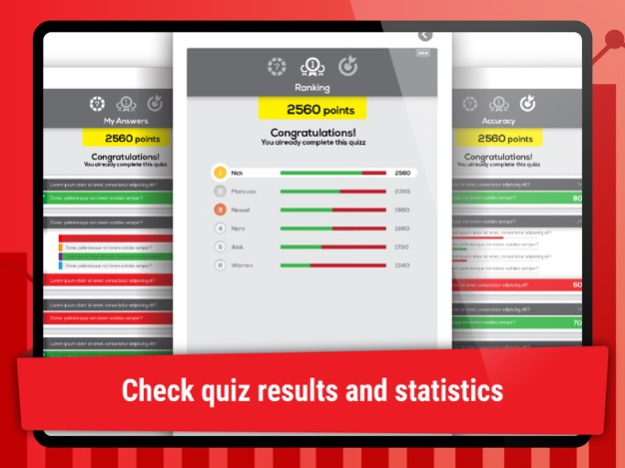Make It - Create & play games 5.4
Free Version
Publisher Description
Create games, quizzes, activities and stories ... in just a few seconds! Play and share your creations with whoever you want, wherever you want. Make It is the perfect app for teachers, students, schools, educators and professionals.
Games
Create educational games easily and quickly, with a wide assortment of templates and predefined games.
Quizzes
Create fun and educational quizzes and check the results and statistics on your device.
Creativity
Creativity can arise at any time. Create your projects in minutes and share them with whoever you want.
Homework
Instead of boring paper homework, assign educational games so children can play and learn at home or at school. Make homework fun and see the results easily on your devices.
Special needs
Not all children have the same needs. Create and customize the educational content for each student or group of students.
Learning by doing
Children learn while they play and practice. Let them create their own quizzes and educational games in a simple, safe and educational way.
Customize
Create what you want, the way you want it. Use your own images, sounds and resources or use the Make It libraries.
Try all the features of Make It for free and without any commitment.
Contact Us
Please contact Technical Support at the following email: makeit@learnyland.com if you need help or have any suggestions to improve the app.
Subscription Detail
Make It Premium is a subscription service that allows educators to create, share and synchronize their own interactive educational material.
You can have unlimited access to everything that our app offers while the subscription is active.
- You can cancel online anytime – there is no cancellation fee.
- Payment will be charged to iTunes Account at confirmation of purchase.
- You can use the subscription on any device.
- Subscription automatically renews unless auto-renew is turned off at least 24-hours before the end of the current period.
- Account will be charged for renewal within 24-hours prior to the end of the current period.
- Subscriptions may be managed by the user and automatic renewal may be turned off by going to the user's Account Settings after purchase.
- Cancellation will not go into effect until the end of the monthly billing cycle.
- Any unused portion of a free trial period, if offered, will be forfeited when the user purchases a subscription.
Privacy Policy: http://www.planetfactory.com/textos/avis
Terms of Service: http://www.planetfactory.com/textos/tos
Contact
=============================
Please use the support email address: makeit@planetfactory.com if you need assistance or have any suggestions for improving our app. We'd love to hear from you.
Mar 19, 2024
Version 5.4
Fixing videos!
About Make It - Create & play games
Make It - Create & play games is a free app for iOS published in the Kids list of apps, part of Education.
The company that develops Make It - Create & play games is Learny Land. The latest version released by its developer is 5.4.
To install Make It - Create & play games on your iOS device, just click the green Continue To App button above to start the installation process. The app is listed on our website since 2024-03-19 and was downloaded 3 times. We have already checked if the download link is safe, however for your own protection we recommend that you scan the downloaded app with your antivirus. Your antivirus may detect the Make It - Create & play games as malware if the download link is broken.
How to install Make It - Create & play games on your iOS device:
- Click on the Continue To App button on our website. This will redirect you to the App Store.
- Once the Make It - Create & play games is shown in the iTunes listing of your iOS device, you can start its download and installation. Tap on the GET button to the right of the app to start downloading it.
- If you are not logged-in the iOS appstore app, you'll be prompted for your your Apple ID and/or password.
- After Make It - Create & play games is downloaded, you'll see an INSTALL button to the right. Tap on it to start the actual installation of the iOS app.
- Once installation is finished you can tap on the OPEN button to start it. Its icon will also be added to your device home screen.